Audient iD44 Or iD14 – Which One Should I Buy?
About 6 months ago audio Interface manufacturer Audient launched the latest in their iD series of USB Audio Interfaces, the Audient iD44. At face value this interface looks fairly similar to their popular and less expensive iD14 interface but there is a lot more under the hood than what you may see at first glance.

What is initially noticeable is that the iD44 is somewhat bigger than the iD14. There is a good reason for this and it’s not just to look impressive. This interface is designed to be the hub of your recording studio and when we look at its features, you’ll understand why. The unit comes with 4 dedicated analogue preamps. So out of the box this interface can record 4 different instruments or performers at the same time as opposed to two on the iD14. These are the same high-quality Audient Console Mic Preamps that are found on all Audient products including their flagship ASP 8024 Heritage Edition recording console.
The iD44 gives you 2 dedicated high-powered headphone amps while you only get one on the iD14. What’s the advantage of having two headphone outs? You get dedicated volume control for both sets. So if you like it loud but the singer doesn’t you are covered. You can also use these headphone along side the talkback microphone to talk to the musician.
These features are pretty standard upgrades when designing a bigger interface in a range, but what’s more significant and the main reason for this article is the number of ADAT inputs and outputs that the iD44 comes kitted out with.
What do you get?
The iD14 has a single ADAT input which gives you 8 extra inputs, whereas the iD44 offers up 2 pairs of ADAT inputs and 2 pairs of ADAT outputs – that’s an extra 16 ins and outs to and from your interface.

Why is this significant and what is ADAT?
Firstly lets discuss what an ADAT connection is. The term ADAT (Alesis Digital Audio Tape ) originated when the company Alesis built an 8 track digital recorder called, you guessed it, the Alesis ADAT 8 track digital recorder. The unit was so popular that it became the industry standard hardware digital recording device. Several years on ADAT now refers to the optical digital inputs and outputs used for the transfer of digital audio between equipment. The protocol has become so popular that the term “ADAT” is now the standard in multichannel digital connections.
ADAT INPUTS
This Pic shows how to get 16 channels of inputs into the iD44 Via 2 Audient ASP 800 8 channel mic pre with ADC
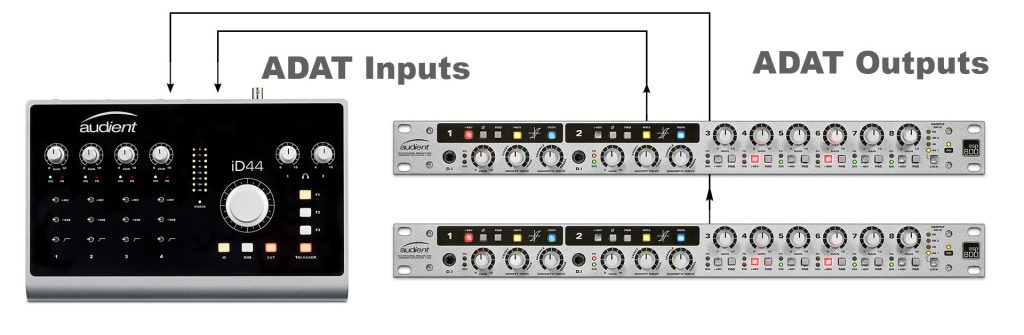
The inclusion of dual ADAT I/O on the iD44 is significant because you can get an additional 16 channels of audio in and out of the iD44 to be recorded and played back at the same time. With the 4 Analog inputs you get a total of 20, meaning you can record 20 performers at the same time. That’s impressive for an interface of this size and cost.
How does it work?
This pic shows how to connect 8 instruments at once using an Audient ASP800
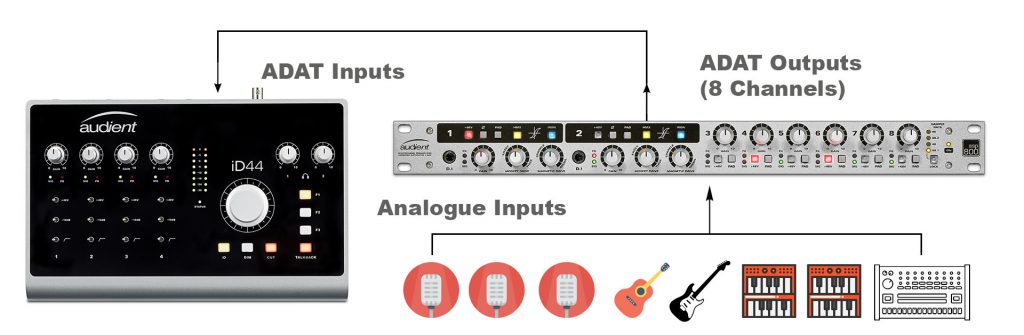
Obviously you cannot plug a mic cable or guitar lead into an ADAT connection. You need a specific ADAT light pipe cable connected to an external ADC (Analog to Digital Converter) – like the Audient ASP 800 or 880. Both of these units provides 8 microphone/line preamps with an ADAT output. You plug your mics, guitars and synths into the ASP analog preamps inputs and then run a lightpipe (digital) cable from the ASP and into the ADAT input of the iD44. In the diagram above we have 3 microphones, an acoustic guitar, an electric guitar, 2 synths and a drum machine all plugged in and ready to be monitored or recorded simultaneously. Add a second ASP800 and you can easily record an entire band or small orchestra at the same time.
ADAT OUTPUTS
Conversely if you want to mix your session on an external analog mixing board you can use the iD44’s 16 channels of ADAT outputs to connect to a DAC (Digital to Analog Converter) to feed the analog mixers inputs. Ferrofish Converters offer a range of quality converters that sound great and are relatively inexpensive. Unfortunately the iD14 doesn’t have any ADAT outputs.
This Pic shows how to get 16 channels out of your iD44 to mix on an external analog mixer
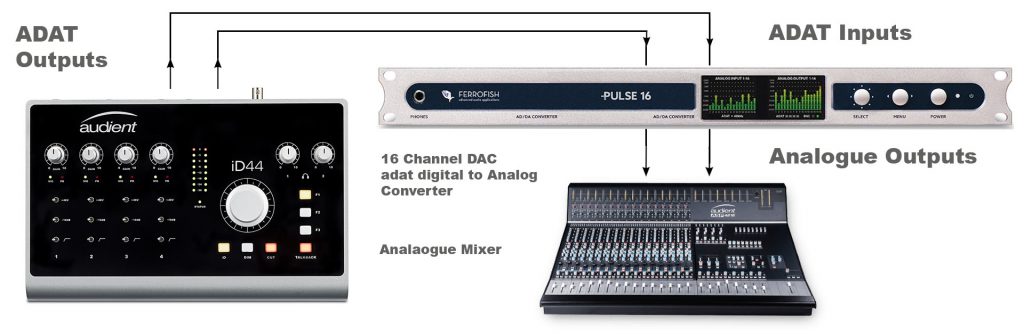
Why would you mix on an external mixer?
Many people like the ability to mix a track on an analog mixer. They like the tactile feel of faders and knobs. They also like the sound. When you mix “in the box” you have to contend with plugin latency, digital summing, phase issues and bit depth. These things have an effect on the overall sound of your mix and while mixing in the fashion is efficient and practical, many prefer the sound quality of an analog mixer, be it an analog summing mixer or a large format mixing console. By using the 16 adat outputs you can mix externally.
Another great use of the ADAT outputs is to connect them directly to an external artist monitor system, like the Hearback system to set up complex performance monitoring.
Further to this, use the ADAT outputs to feed an external 7.1 surround monitor controller to be able to monitor and mix in surround sound.
There’s a good reason why the iD14 is the most popular in the Audient iD range of interfaces, it’s well priced, has the same great sounding Audient Console Mic Preamps found on all other Audient products, the converters sound clean and transparent and has all the features you will need if you have a modest home recording setup. However, if you want to record your entire band on individual track simultaneously, or simply have all your studio instruments connected at the same time or want to mix on an external mixing console then you seriously need to consider the iD44 – you get all this and much more for not a big jump in cost.
CLICK HERE for where to buy Audient in Australia
CLICK HERE for the Audient official YouTube Channel
CLICK HERE for a full Audient Audio Interface Comparison Chart
