HOW FAR FROM THE WALL SHOULD I PLACE MY MONITORS?

This is a question that always comes up and one that is often furnished with the wrong answers.
You eagerly get your fancy new expensive studio monitors home form the store, hastily pull them out of their boxes, throw them up on your desk or stands and let them rip only to be underwhelmed by the sound. This is not uncommon and trust me when I say it’s probably not your monitors.
You can have the most expensive studio monitors money can buy but if you don’t consider their placement within your room they can sound awful.
There are several factors that can affect how your monitors will sound in your studio but in this article we will be limiting our focus to how far away from the rear wall you should place them and to qualify – when I’m talking about the rear wall I’m referring to the wall directly behind your monitors.
What you’re about to read is referenced from documentation provided by qualified acoustic technicians at Genelec – it may be contradictory to what you believe or have been told, so keep an open mind.
For a complete guide on studio monitor setup click here
Rear Wall Frequency Cancellations
The distance you place your studio monitors from the rear wall can dramatically alter the quality of sound.
When there is a gap between the monitor and the wall, at the frequency where this distance is equal to one-quarter of the sound wavelength, the wall reflection is out of phase with the monitor, and the reflected audio cancels the audio from the monitor.
Simply put when your speaker outputs low-end bass frequencies it radiates in all directions and when it hits the rear wall it bounces back, mixes with the direct speaker sound causing a phase cancellation reducing the volume of bass in your listening position. How much reduction depends on how far your speaker is from the rear wall and how much is reflected back based on the walls structural composition. These cancellations appear in frequencies between 30 and 150 Hz.
As this is a phase cancellation problem it cannot be fixed by equalization. So what should we do?
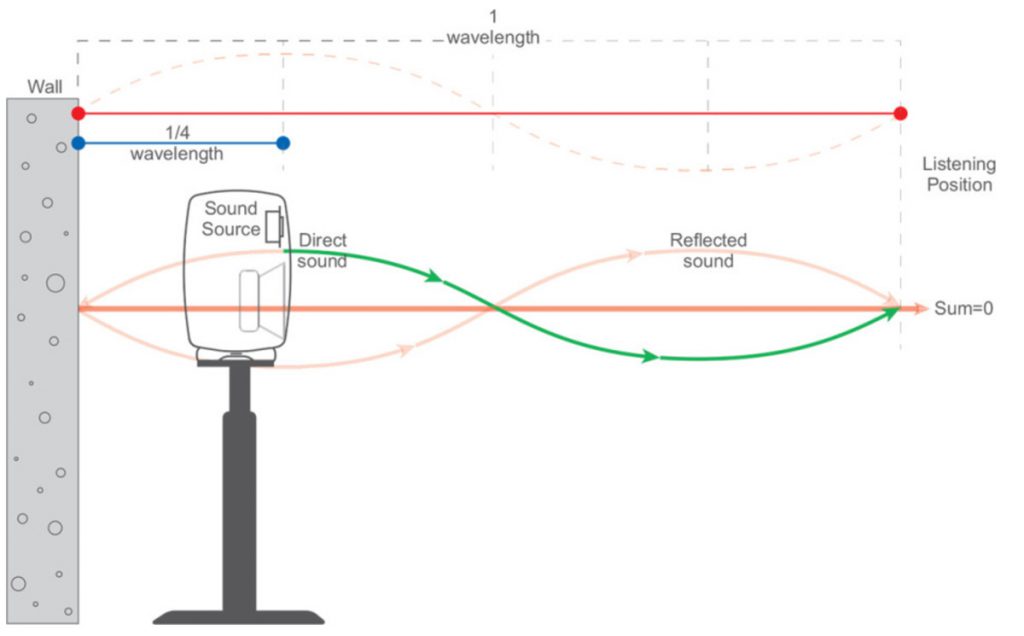
How do we fix rear wall phase cancellation?
There are a couple of ways to fix this problem. Firstly you could move your speakers far enough away from the rear wall that the reflected bass frequency doesn’t blend with the direct bass frequency. This in theory will work, however in practice you would need a massive room and you might be compromising your listening position. Secondly and most ideally you could get rid of the rear wall altogether. Although extreme this is the perfect solution. No wall, no refections, right? But we don’t need to get the sledgehammers out just yet. Acoustic designers have come up with a mounting design that does exactly this without the need for heavy equipment – Soffit Mounting. (ie when the monitor is built into the wall cavity with the studio monitor front mounted flush with the wall). Soffit mounting eliminates the wall thus eliminating the cancellation. Perfect!
Understandably this is rarely a suitable solution for home or small production studios so, in this case, what should you do?
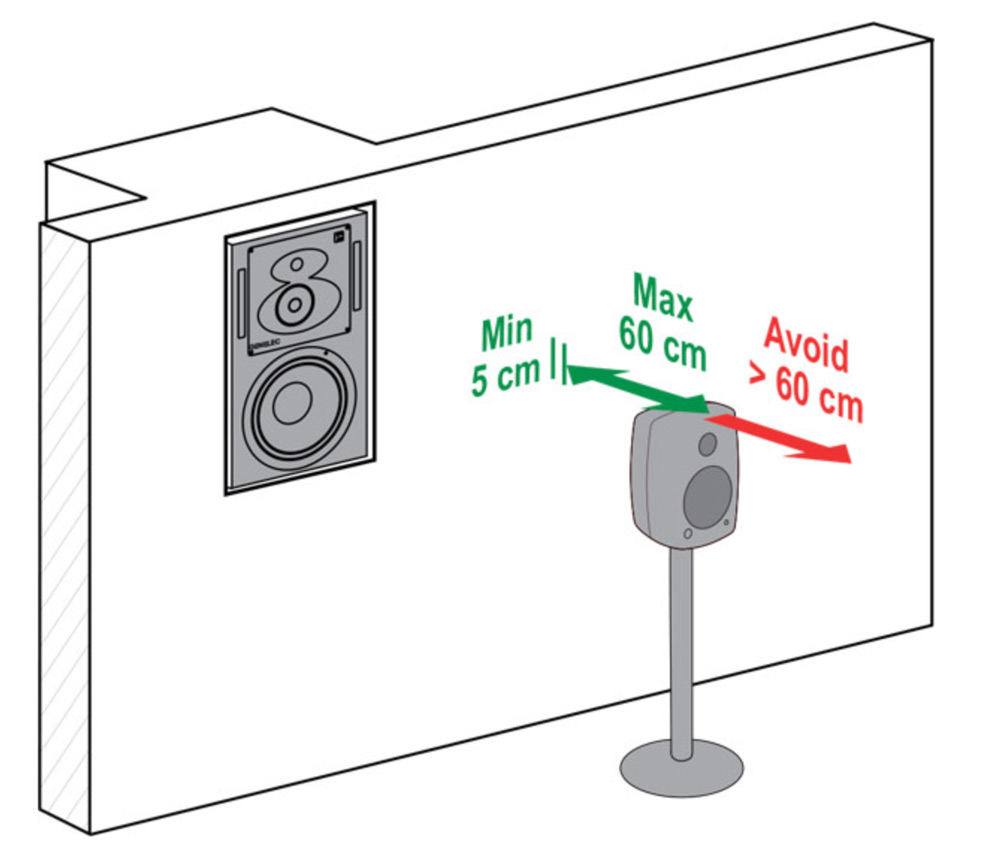
The rule of thumb is to get your studio monitors as close as possible to the rear wall as you can – within 60 centimetres is the target. If your speakers are on stands move your stands as close to the rear wall as possible. If your speakers are on a desk move your desk as close the rear wall as possible. This ensures that the low-frequency output is not cancelled in your seated monitoring position. Do this and your listening position will be more balanced, highly focused and with much better imaging. Keep in mind if your speaker is rear-ported keep a 5 cm gap for movement of air.
The worst possible case is to place your speaker at about 1 metre from the rear wall, (sound familiar) as this will most likely result in substantial notches between about 30 and 100 Hz as seen in the graph below.
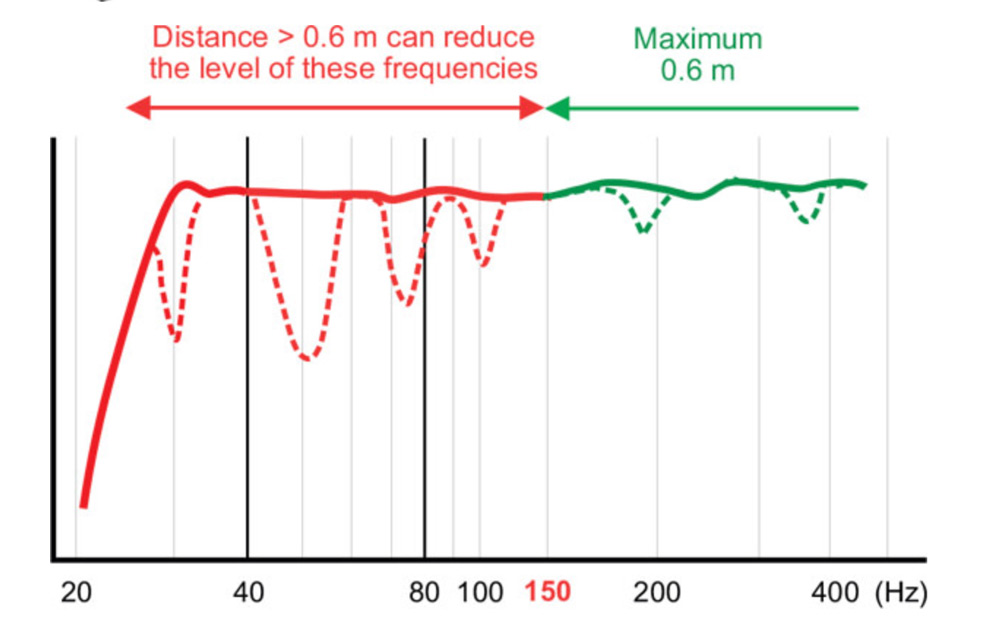
The Trade-Off
By moving your speakers close to the rear wall you will encounter another problem – an increase in bass frequencies. Typically this is measured at about 6db increase for each wall the bass reflects off. Because this is not a phase problem we can fix it with EQ. When using room calibration software like Genelec GLM this will all be taken care of automatically however if you don’t you can simply use the bass roll-off on the rear of your speakers to reduce the amount of bass your speakers are outputting.

So to recap – get your speakers as close to the rear wall as you can – within 60 centimetres measured from the front of the speaker. Do a speaker calibration if you use GLM or any other room calibration like Sonarworks. If you don’t, reduce the bass frequencies on the rear of the speakers with the bass roll-off – sit back and enjoy how good your speakers can sound.
